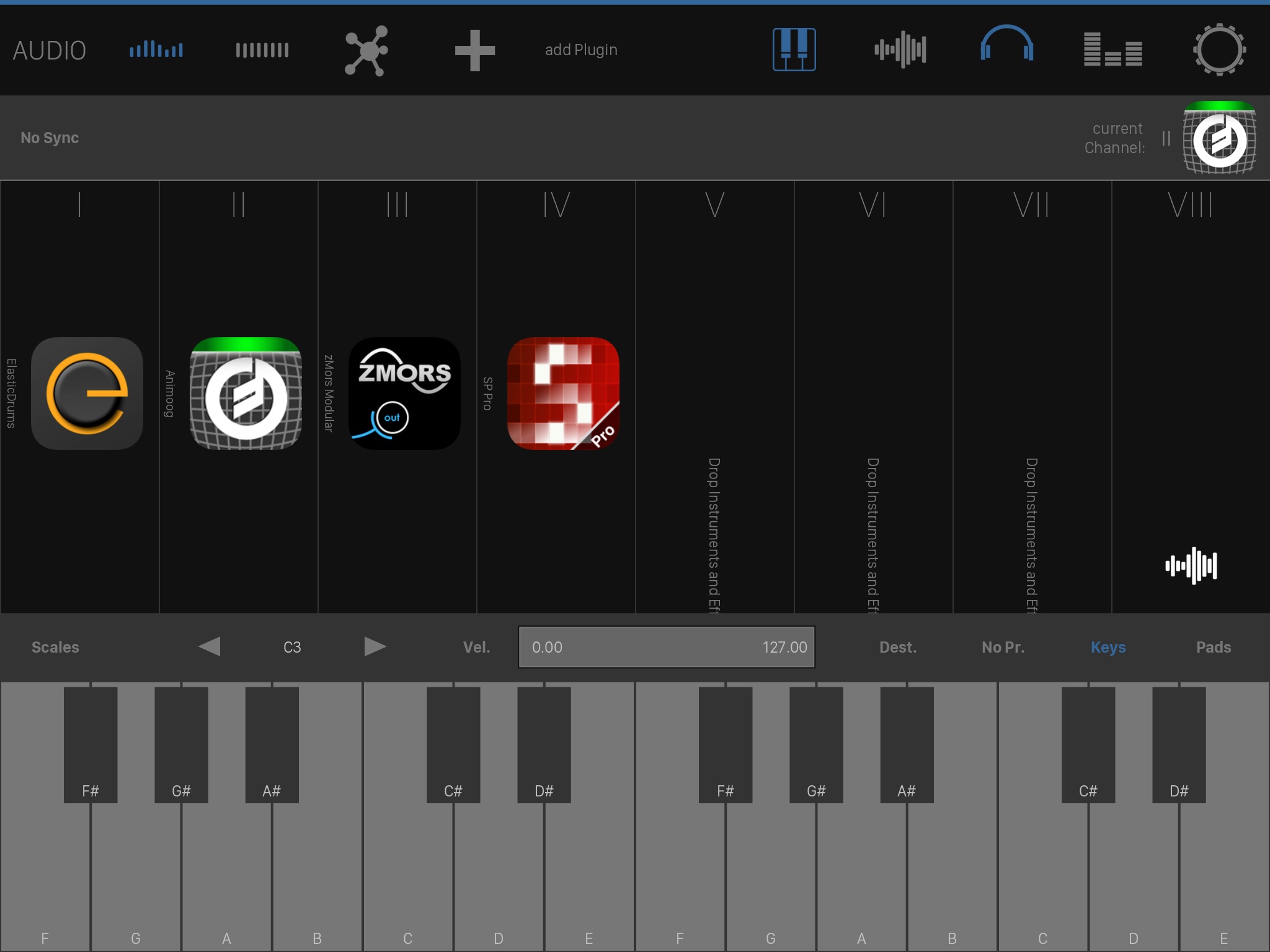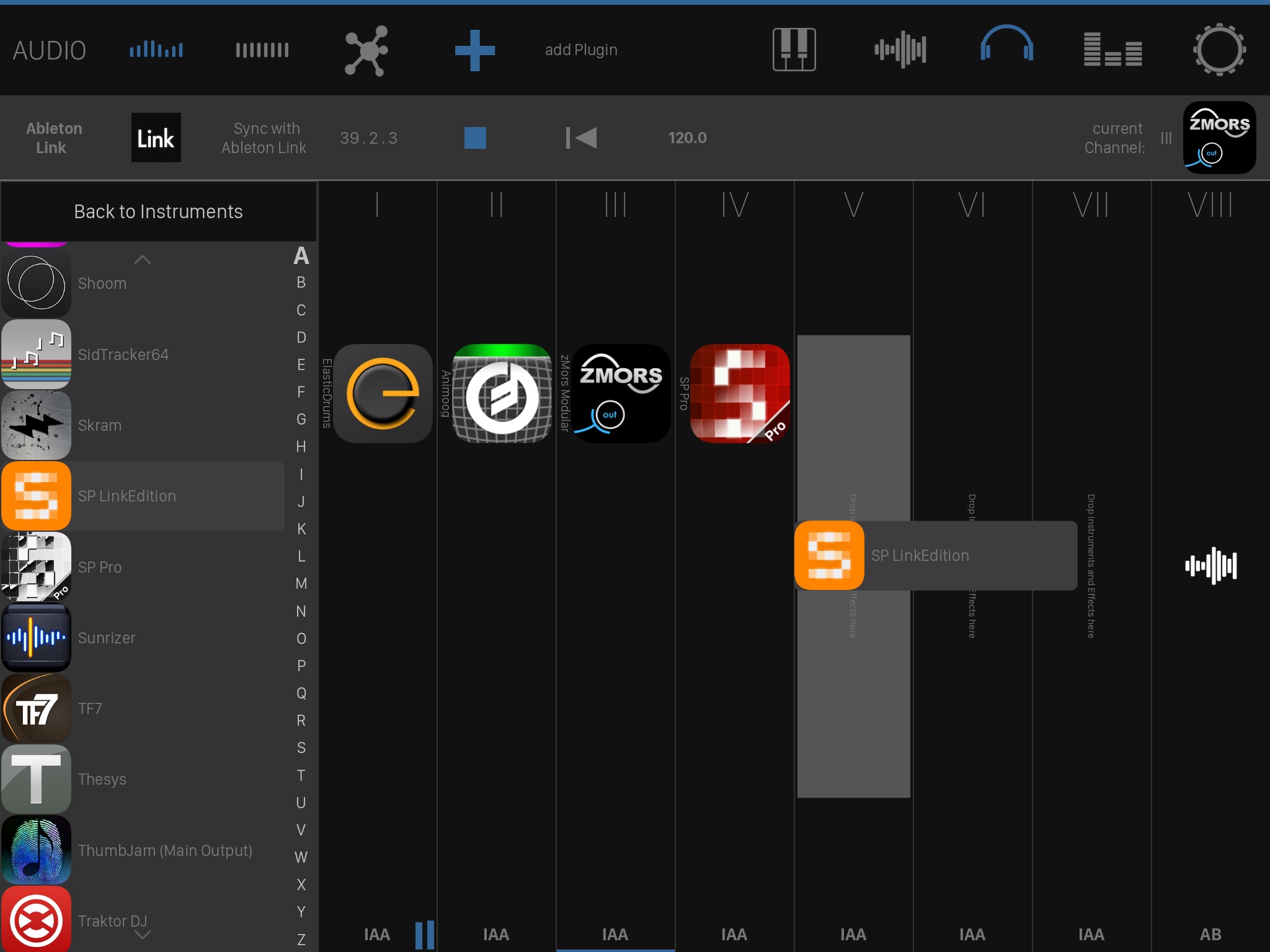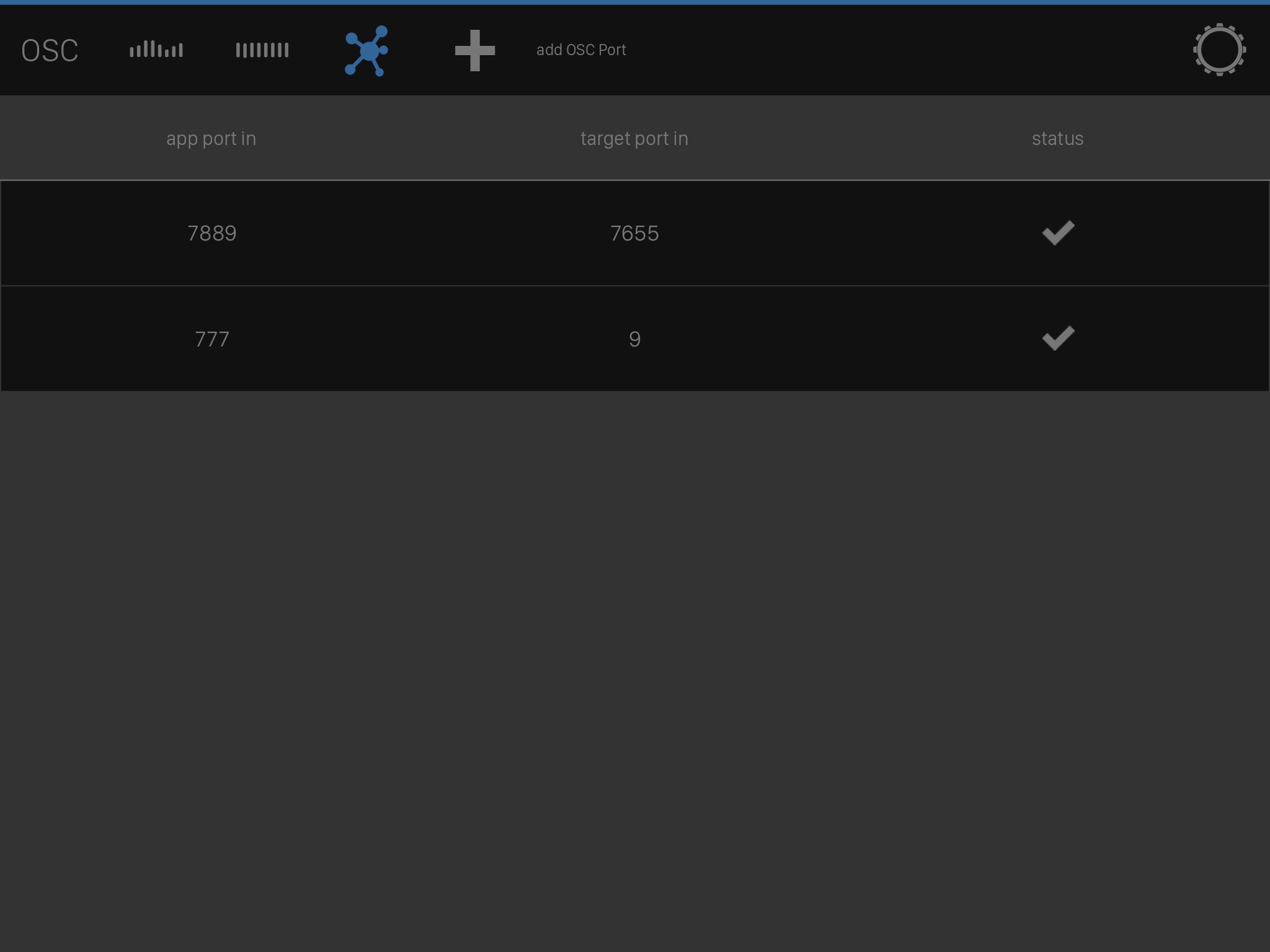studiomux app for iPhone and iPad
4.2 (
9632 ratings )
Utilities
Music
Developer:
AppBC
9.99 USD
Current version:
5.123, last update: 1 year ago
First release : 13 Mar 2015
App size: 19.6 Mb
studiomux streams Audio, Midi and OSC via the simple USB cable and completely integrates iOS into your music production environment.
Use your music apps just like you would use any other plug-ins. Use Midi controllers connected to your Mac or PC to control apps running on iOS. Or send OSC messages to compatible software. All via the standard USB cable, reliably at a low latency. Sync your musical Apps on multiple iOS devices with the gorgeous new sync tool Ableton Link.
Audio:
- stream audio from your iDevices to your Mac or Windows PC.
- VST & AU support make it extremely easy to integrate iOS apps directly into your DAW.
- stream from/to and between multiple devices at once, while using up to 8 seperate stereo channels per device.
- IAA, AU v3 & Audiobus integration ensures immediate compatibility with countless iOS music Apps.
- IAA & AU v3 & AB Mixer with controls for Volume, Mute & Monitor.
- Send channels to easily route apps & effects.
- Apps that allow IAA Midi Note-input can be used without any other Midi-setup - exactly like any other instrument VST.
- sync IAA Apps via Ableton link, internal or external clock
Midi:
- control iOS apps with hardware controllers that are connected to your Mac/Pc.
- sequence and play iOS apps using a DAW running on your Mac/Pc.
- control Mac applications or hardware connected to it, using Lemur, TouchOSC or any other app that uses MIDI.
- use iOS apps to play and sequence hardware instruments that are connected to your Mac/Pc.
- create virtual MIDI ports on the iPad/iPhone that can be mirrored to the Mac/Pc or other iDevices.
- connect several iOS devices to the Mac/Pc - and send MIDI data between them.
OSC:
- control OSC capable Software on Mac/Pc with one of many available OSC apps.
- send OSC data between iDevices and Mac/Pc
- forward as many ports as you need, and treat iOS apps as if they would run directly on the same system.
other Requirements:
iOS 9.3 and up
OSX 10.10 and up
Windows 10 (requires iTunes) and up
studiomux needs a small helper app installed on the Mac or PC - please download it from our webpage:
https://zerodebug.com/#/studiomux
visit us our forum for support
https://community.zerodebug.com/
Pros and cons of studiomux app for iPhone and iPad
studiomux app good for
studiomux has the same function of iConnectMIDI+ (market competitor hardware). Thank you for this app in iTunes Brazil! God bless you in Jesus Chirst!
even audio, midi & osc connections between my rather old gear, ipad 2 and windows xp pc, work great. ok, streaming app audio to my daw with latency but that is expectable. a great tool for the bedroom producer i am. thanks.
This is something I was expecting since I get my first iPad. And works great!!!
u kidding me? thats the coolest app for music production. no need for cables. pure digits right into your DAW.
plus it has audiobus functionality, midi sync and many other cool features
Im not sure how some of these developers perform the wizardry they do with iOS apps like this, but I just got done playing around with studiomux on Ableton for a few hours and Im thoroughly impressed and grateful for all that hard work that must have gone into creating something like this. I briefly tested it out with Logic after purchasing a few months ago , and theyve already made so many improvements since then. Connecting via USB seems to improve the audio quality, and I experienced very low latency performance with my thunderbolt interface. There were a few occasional cut-outs and clicks on Launchpad, but nothing too severe. This thing is trying to play well with so many different setups and configurations that theres naturally going to be some bugs and kinks to work through. I also tested it with iMaschine2 and Moogs Model 15 synth and both worked well. Ill definitely be using this tool more in the future. Great work and thanks again!
Some bad moments
At the end of the day, this ends up being counter productive.
This app. Stop dont thonk your wire issue your inspiration issue. The sink is here dont stop just shut up and buy this.
Downloaded the app fired it up plugged it into my Mac. First it wouldnt recognize that it was connected. Then my computer crashed from a kernel panic and will not boot with any combination of commands. Has anyone else experienced this. OS X 10.10 early 11 15"
This is a pretty cool idea. I had hoped it would work bidirectionally, but you have to chose if you want audio in from your Macbook via USB, or send audio out from your iOS device via USB. I wanted to use my iPhone as a ‘plugin’ in my DAW (Bitwig Studio), so I could send audio to the iPhone to be processed, then send the processed audio back to my DAW, but it doesn’t work that way. I also experienced a lot of latency on my iPhone 4s. I tested with Funkbox. I’d hit a drum pad, and it came out the iPhone’s speaker with low latency, but I heard it on my Macbook much later - probably a good 100ms later. I tried lower vector sizes on the DAW and in Audiobus, but it didn’t help. In short, it’s a neat idea, but not very useful for my desires, unfortunately.
This app is awesome. Using on a MBPro 2014 and an iPad Air and this thing works beautifully. This with their other app makes for some awesome combinations. Get the bundle if you havent already.
Bought it like the day it came out. Been following it for a bi.lt. Seriously it was everything I had wanted in routing worked so smooth it was crazy. Now nada bupkis Two days of trying it in every device in every set up and I cant get anything except noise. It almost blew out my monitors. Not sure if the new update screwed up everyone or just me. But please help. This has such great promise. But Ive lost two days on trying to make it work. Please let me make this a 5 star review